Contents
A theoretical understanding of the standard techniques is not sufficient in Machine Learning: solutions depend too much on the particulars of the problem they solve. As is often the case in applied math, there is no silver bullet that works for all problems all the time.
The only way we can learn to build systems — particularly deep learning ones — that in fact converge to something useful is to get our hands dirty by building solutions to actual problems. With the possible exception of the 0th one, each project is about solving a certain problem. The difficulty level increases as we progress.
Accessing content
This page (that you are currently reading) is hosted on The DL@DU Project's public-facing website.
Notice that the links under Projects/Tutorials in the sidebar menu take you off-site. This is due to the projects and tutorials currently living in a (monolithic) private repository on Github.
Please contact Simmons to gain access to that private repo. (Simmons just needs your GitHub username.) Once you have collaborator status, you can visit the project and tuturial pages, read the commentary, peruse the code, build solutions, etc.
Navigating content
Go to a project or tutorial by clicking on the relevant link in the sidebar menu. Then you are in The DL@DU Project's Github repo.
To get back to the front page of this public-facing website, click on The DL@DU Project in top right corner of the project or tutorial's page:
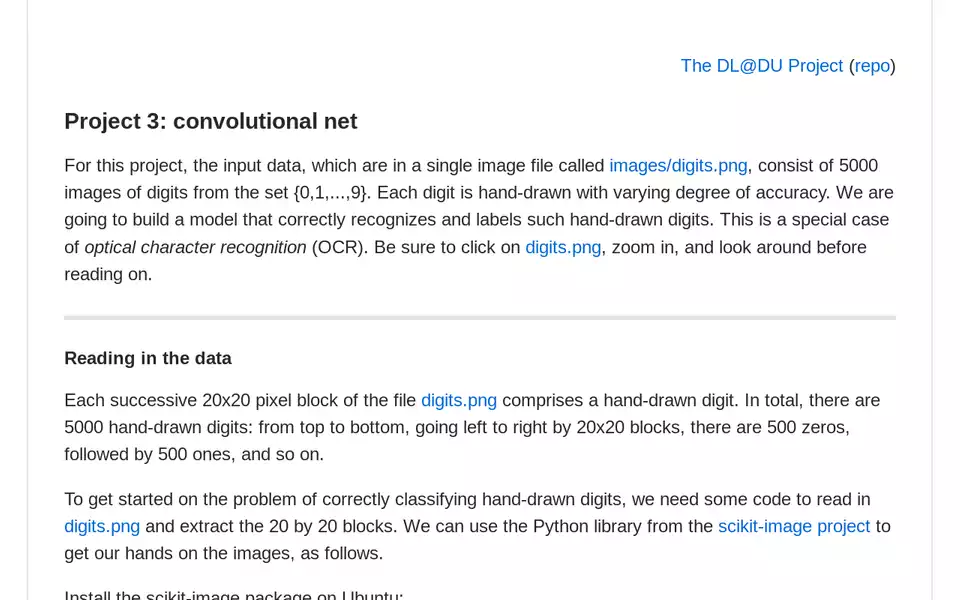
Grabbing code
You can grab code from code blocks in the various content pages by cutting and pasting into an editor that is running on your machine. (Depending on your exact set-up, you paste with ctrl-shift-v or right-clicking.)
Occasionally, you may want to download an entire file. How can you do that, given that you probably do not want the entire DL@DU repository (since the repo is huge)?
Suppose, for example, that you want the program ols.py from Project 2.
One method is to simply click on ols.py in the repo
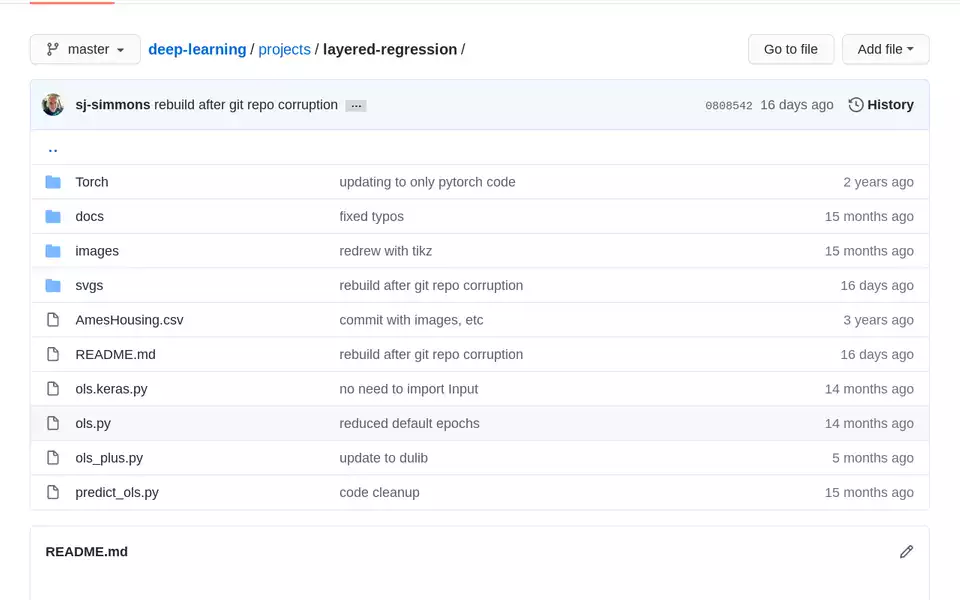
and then select, copy, and paste ols.py into an editor running on your machine (and then save to your hard-drive).
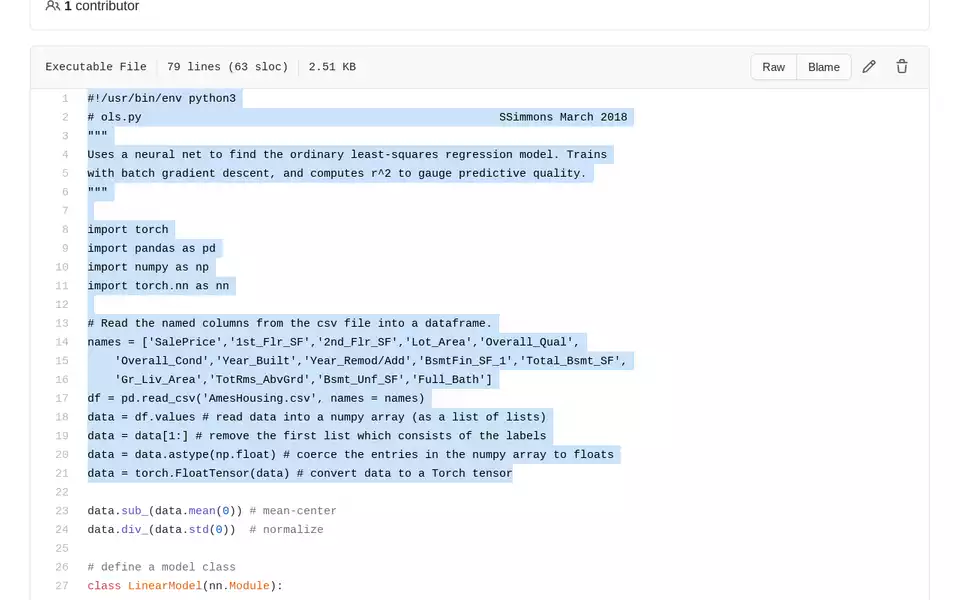
Note: you can also click on raw in the upper right corner, and then use your browser to save as (though the default will likely be to save as a txt file).
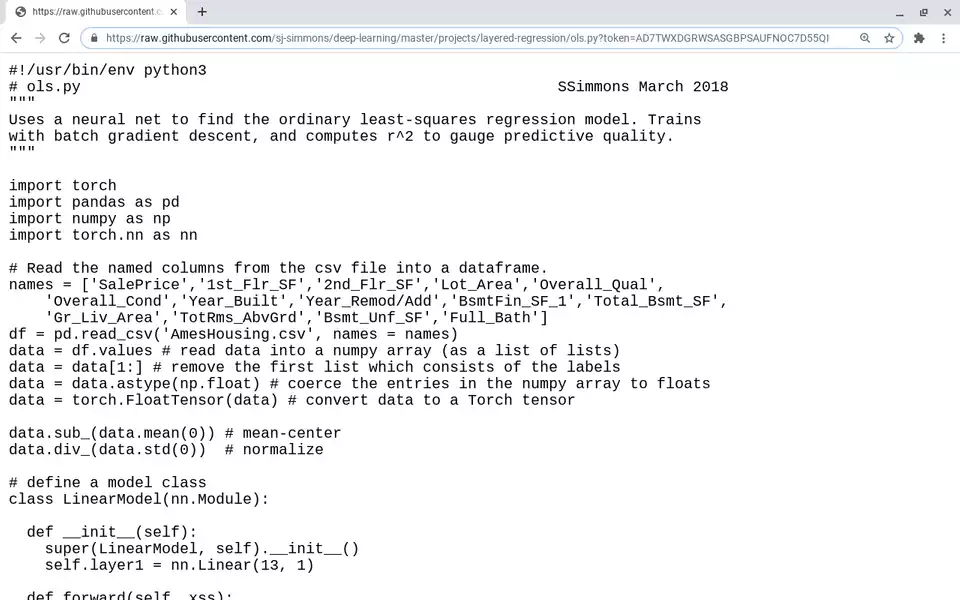
Alternatively, you can copy the url
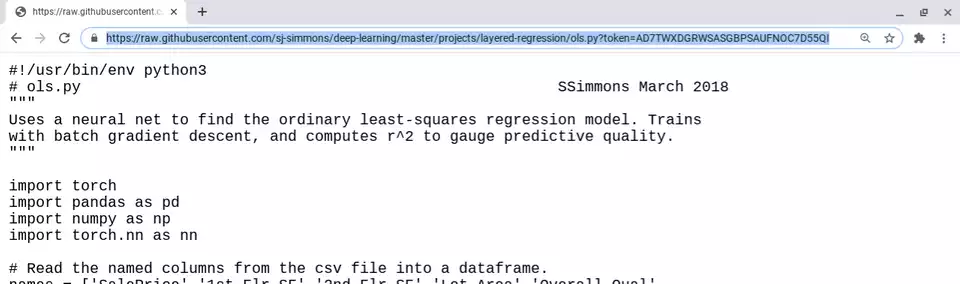
and use wget from your command-line:
wget -O ols.py https://raw.githubusercontent.com/sj-simmons/deep-learning/master/projects/layered-regression/ols.py?token=AD7TWXDGRWSASGBPSAUFNOC7D55QINote: the presence of token in the url above is due to the repo being private.
A note on coding
Some past participants in this research group had essentially no prior programming experience. Others were Software Engineering majors, Game Development majors, or otherwise experienced programmers.
Wherever you lie on that spectrum, please try to write in such a way that your future self can pretty easily decipher what your code does and how it works — note that this does not necessarily imply tons of documentation: thoughtful implementation and naming of functions, for example, goes a long way.
With a little artfulness on your part, your future self as well as your current and future collaborators have a good chance of understanding your code. Simmons, also, shall do his level best to write readable code.